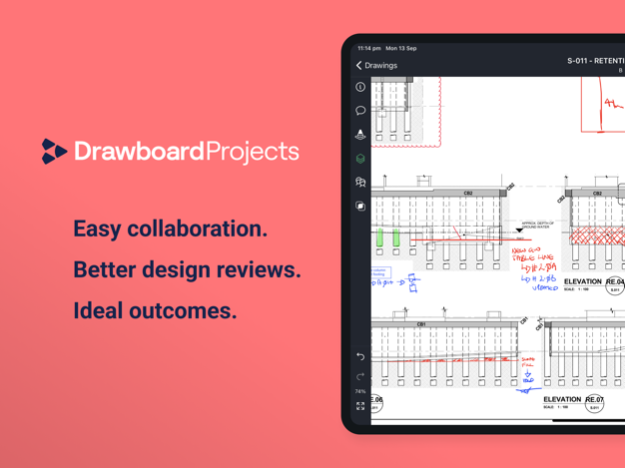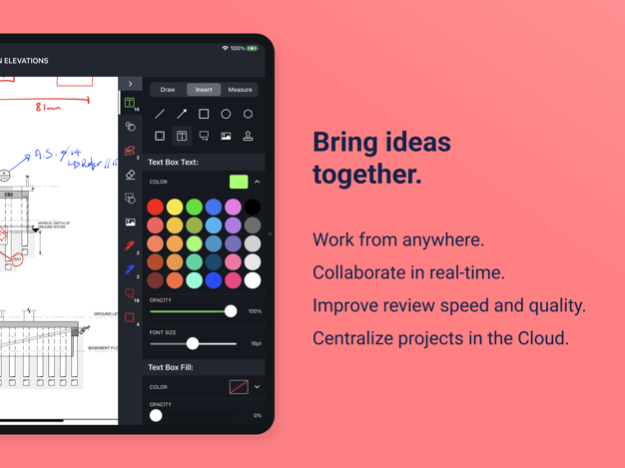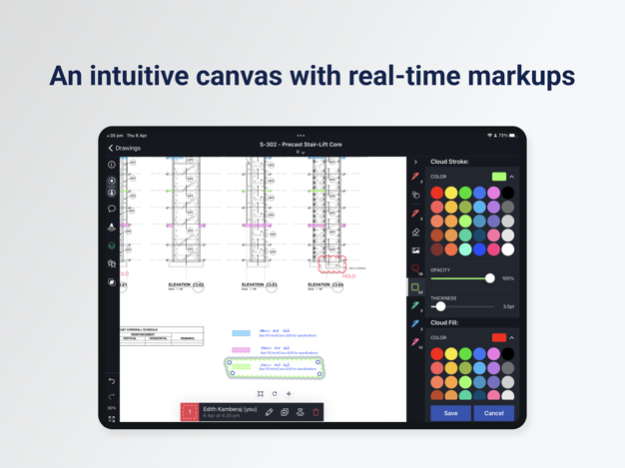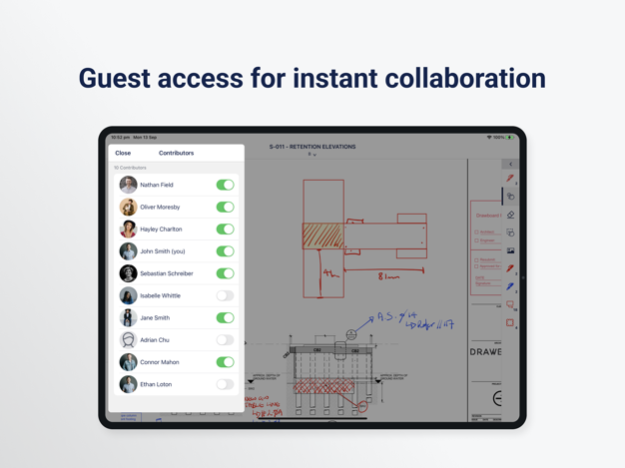Version History
Here you can find the changelog of Drawboard Projects since it was posted on our website on 2021-12-18.
The latest version is 8.7.1 and it was updated on soft112.com on 22 April, 2024.
See below the changes in each version:
version 8.7.1
posted on 2024-04-18
Apr 18, 2024
Version 8.7.1
Features:
- Some overall improvements on the performance & usability of the canvas.
Bug Fixes:
- Quick Uploads are more reliable.
- Fixed an issue where switching drawings by swiping to the edge wasn't working.
version 8.6.0
posted on 2024-03-28
Mar 28, 2024
Version 8.6.0
Features:
- Some overall improvements on the performance & usability of the canvas.
Fixes:
- Fixed a bug where the tool selector might be unresponsive.
version 8.5.0
posted on 2024-02-28
Feb 28, 2024
Version 8.5.0
Features:
- "Quick upload" for drawings: files can now be quickly uploaded as drawings. The pages of the uploaded documents are automatically split into separate drawings and assigned default names to get you started fast.
version 8.4.0
posted on 2024-02-15
Feb 15, 2024
Version 8.4.0
Features:
- Annotations in a group can now be selected and edited individually by tapping on them a second time.
- Performance improvements on the canvas.
Bug Fixes:
- Fixed a rare crash when reordering favorites tools.
- Fixed an issue where text would appear blurry at high zoom levels.
version 8.3.0
posted on 2024-02-08
Feb 8, 2024
Version 8.3.0
Features:
- Exports now allow you to choose which layers are to be included in the annotated version of the drawing or document.
Bug Fixes:
- Fix a problem where drawing overlays may sometimes render with a black background.
version 8.2.0
posted on 2024-01-18
Jan 18, 2024
Version 8.2.0
Features:
- Annotations can now optionally "snap" with each other.
Bug Fixes:
- Fix a potential crash when pasting annotations from another drawing or document.
version 8.1.0
posted on 2024-01-09
Jan 9, 2024
Version 8.1.0
Features:
- Faster and more robust canvas.
Bug Fixes:
- Arranging annotations forward or backward is now more reliable.
version 8.0.0
posted on 2023-12-11
Dec 11, 2023
Version 8.0.0
Features:
- Create, work on and share multiple markup layers on drawings and documents.
- Annotations can now be arranged forward & backward.
Bug Fixes:
- Groups of annotations now display their creation date.
- The selection bar now fits better on small screens.
- Improved the tool & annotation properties editor.
version 7.4.0
posted on 2023-10-03
Oct 3, 2023
Version 7.4.0
Bug Fixes:
- Improved the performance of the canvas.
version 7.3.0
posted on 2023-09-26
Sep 26, 2023
Version 7.3.0
What’s New:
- Improvements to the Markup Library.
Bug Fixes:
- Improved the performance of the canvas.
version 7.2.1
posted on 2023-08-24
Aug 24, 2023
Version 7.2.1
What’s New:
- Added compatibility for custom stacking of annotations.
Bug Fixes:
- Fixed an issue where some annotations would appear blurry after zooming.
version 7.1.1
posted on 2023-08-10
Aug 10, 2023
Version 7.1.1
What’s New:
- Create blank drawings with preset page sizes.
Bug Fixes:
- Improved the stability & performance of the PDF viewer.
version 7.0.0
posted on 2023-07-25
Jul 25, 2023
Version 7.0.0
What’s New:
- Re-use your Markup Library on new projects easily with export and import
- Organize your Markup Library with Tags and the Group by Tag view
- Quickly access your last used markups at the top of the Markup Library
- Duplicate and recolor saved markups right within the Markup Library
- An even smoother and more stable PDF viewer
Bug Fixes:
- A few UI improvements sprinkled throughout the app
version 6.12.0
posted on 2023-06-28
Jun 28, 2023
Version 6.12.0
What’s New:
- The new Markup Library lets you save and easily reuse markups, private to you or shared with an entire project team
- It’s now harder to accidentally delete projects, documents and drawings
Bug fixes:
- We’ll warn you if your annotations can’t be saved for any reason
version 6.11.1
posted on 2023-04-19
Apr 19, 2023
Version 6.11.1
Bug Fixes:
- Image annotations stop flickering and can be sized to their natural aspect ratio.
- Editing the attributes of some annotations does not crash the app anymore.
- Only projects you are directly a member of will show in "Shared with Me".
- Stamps will always appear.
- Fixed an issue where users would be logged out automatically.
version 6.11.0
posted on 2023-04-10
Apr 10, 2023
Version 6.11.0
Bug Fixes:
- Image annotations stop flickering and can be sized to their natural aspect ratio.
- Editing the attributes of some annotations does not crash the app anymore.
- Only projects you are directly a member of will show in "Shared with Me".
version 6.10.0
posted on 2023-03-28
Mar 28, 2023
Version 6.10.0
What’s New:
- Annotations can now be grouped and ungrouped.
- “My Projects” has been replaced by “Recents” and “Shared with me”.
- Every Drawboard Projects user account now belongs to an organization, with organization admins who can manage user accounts.
- All projects now live in a workspace.
- Easily identify workspaces that are external to your organization.
version 5.11.1
posted on 2022-07-18
Jul 18, 2022 Version 5.11.1
- Focus more easily on current work by archiving Projects and Issues
- Easily access archived Projects and Issues using the “Show Archived” filter
- More keyboard shortcuts for canvas tools, zoom, and selection
- Documents are now displayed with a page indicator
version 5.8.0
posted on 2022-05-19
May 19, 2022 Version 5.8.0
What's New:
- Selecting & erasing annotations on the canvas is now more accurate.
- Each project now opens on the tab that was last active.
Bug Fixes:
- Improved the Apple Pencil gestures further.
version 5.7.0
posted on 2022-05-11
May 11, 2022 Version 5.7.0
What’s new
- We’ve begun introducing keyboard shortcuts
- 100% zoom now displays drawings at “actual size”
Bug fixes
- Improvements to Pencil double tap
- A few improvements sprinkled throughout the UI
version 5.6.0
posted on 2022-04-27
Apr 27, 2022 Version 5.6.0
What's New
- Improved Projects screen: projects can now be arranged in a normal grid, compact grid, or a list layout. Projects can also be ordered by creation date or by name.
Bug Fixes
- Fixed a problem where annotations on past revisions could not be be brought forward to the current revision.
version 5.5.1
posted on 2022-04-14
Apr 14, 2022 Version 5.5.1
What’s new
- Add measurement annotations quickly, with commonly used architectural and engineering scales available in a picker
- Easily create and calibrate custom scales for measurements when needed
- Downloaded drawings that haven’t been accessed within the last 3 months will be cleaned up automatically
- See changes instantly when editing annotation properties
Bug fixes
- Annotations already existing in uploaded files will now be displayed
- Navigate around the canvas with confidence that you won’t accidentally trigger a move to the next or previous drawing
- Stamps should always appear correctly now in the stamp list
- Fix a problem where Drawings & Documents would not open on devices running iOS 14
version 5.5.0
posted on 2022-04-07
Apr 7, 2022 Version 5.5.0
What’s new
- Add measurement annotations quickly, with commonly used architectural and engineering scales available in a picker
- Easily create and calibrate custom scales for measurements when needed
- Downloaded drawings that haven’t been accessed within the last 3 months will be cleaned up automatically
- See changes instantly when editing annotation properties
Bug fixes
- Annotations already existing in uploaded files will now be displayed
- Navigate around the canvas with confidence that you won’t accidentally trigger a move to the next or previous drawing
- Stamps should always appear correctly now in the stamp list
version 5.3.0
posted on 2022-01-27
Jan 27, 2022 Version 5.3.0
What’s new:
- Create new stamps directly within the iOS app
Bug fixes:
- Length annotations now display units
- We’ve fixed a few messages to better explain when users don’t have permission to perform actions
version 5.2.2
posted on 2021-12-20
Dec 20, 2021 Version 5.2.2
- The "Share" option in the drawing and document lists has been replaced with "Copy URL", to enable easier sharing of direct links in emails or messages.
- Clicking a link to an issue on iOS now opens the issue directly in the Projects iOS app (if installed).
- Bug fixes & improvements.
version 5.2.1
posted on 2021-11-08
Nov 8, 2021 Version 5.2.1
Bug fixes
- Better handling of PDFs with atypical coordinate spaces